Ordering Posters
Option #1
This is the simplest method but it can lead to some confusion if pictures get added or removed before I get your order. In a nutshell, simply find the photo you are interested in and send me the gallery name and the photo number you want. You will need to do this for every picture in the collage. Below is a screen shot showing the info I need (for example: LC vs Maryville – District Tournament: 20 of 46):
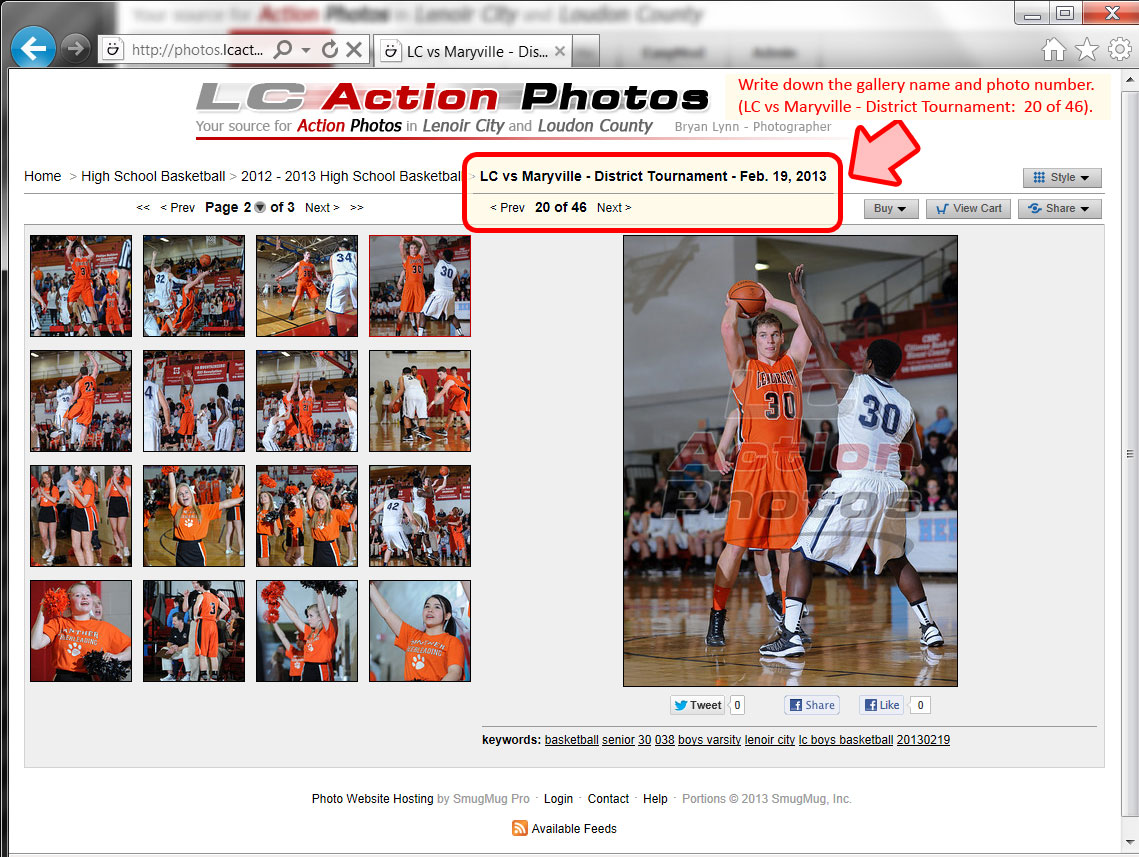
Once you have selected all of you pictures you can email them to me at: photos@LCActionPhotos.com
Option #2
Each picture in the system has its own unique filename. Sending a link to the image you want is the most accurate way to indicate which files you want but it takes a few more minutes. Below are some screen shot to demonstrate how to make this work.
1. Once you find the picture you want click the “Share” button in the upper right hand corner. When the menu drops down click the “Get a Link” option. This will send you to another view where you can copy the link.

2. When the new screen opens you will see your image on the right and a form with several tabs across the top. Be sure you are on the “Photo Links” tab (this is the default tab). It really doesn’t matter which photo link you copy so let’s get the medium one. Click the “Copy” button to the right of the link. Do not worry if you can’t see the entire link on your screen it will copy it correctly. You might get a warning message from the browser like the example below:
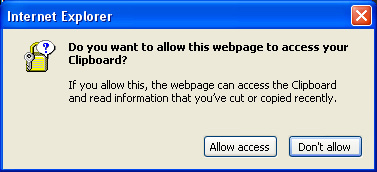
If so, simply click “Allow access” and the link will be copied to your clipboard. This is a standard browser warning to be sure you are aware that you are about to copy something from the website. We are only copying text so you are safe. Below is a screen shot of the “Get a Link” form:
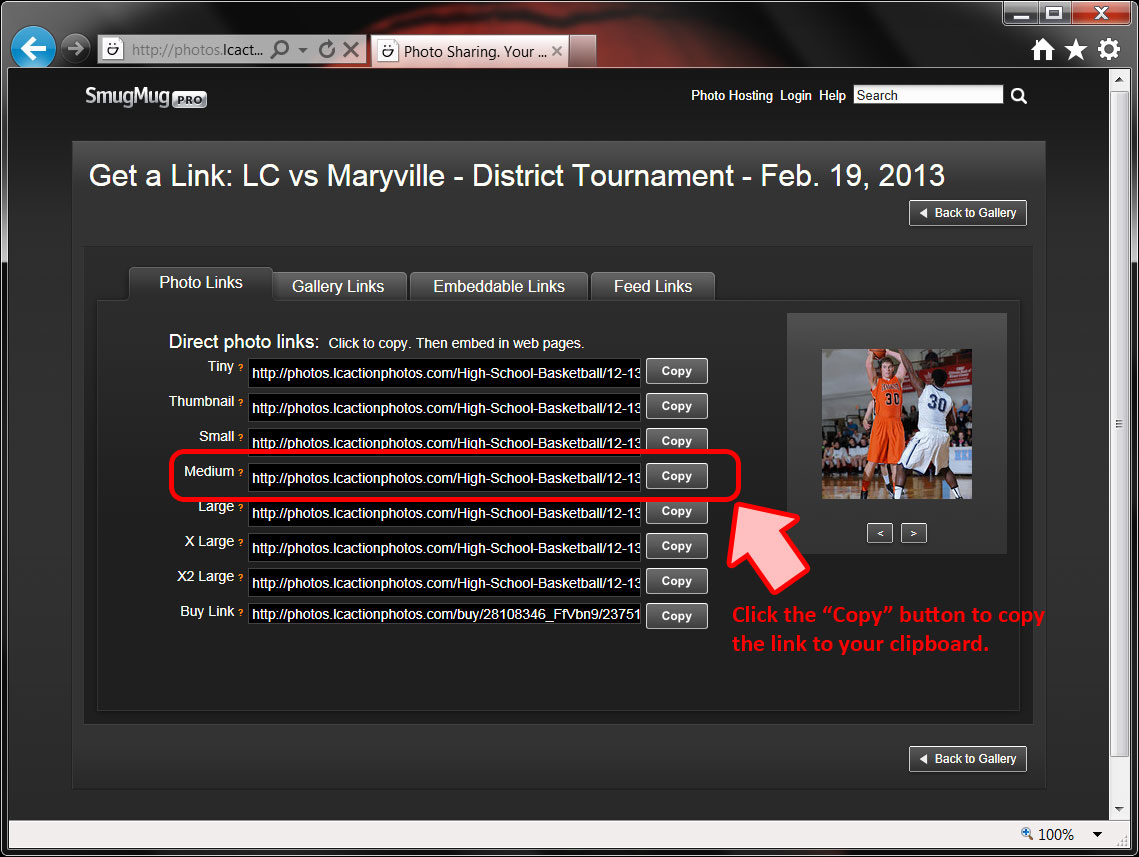
3. Once you click the “Copy” button the link will be saved to your clipboard. Simply paste the link into an email addressed to photos@LCActionPhotos.com. You should put links to all of the images you want into one email. If you are not familiar with the paste function, it can typically be found under the “Edit” menu option in most email programs.
How to Find Your Images
I have tried to “tag” all of the photos with keywords that will make finding your images easier. Start by selecting any gallery and finding a player that you want a picture of. In the example below, I am going to user #30 from Lenoir City. When you find the picture look below it and you will see a list of keywords. You can click any of them and it will start to filter the gallery of images on the left. I strongly suggest that you start with the player’s number and add other keywords from there. Below is an example:
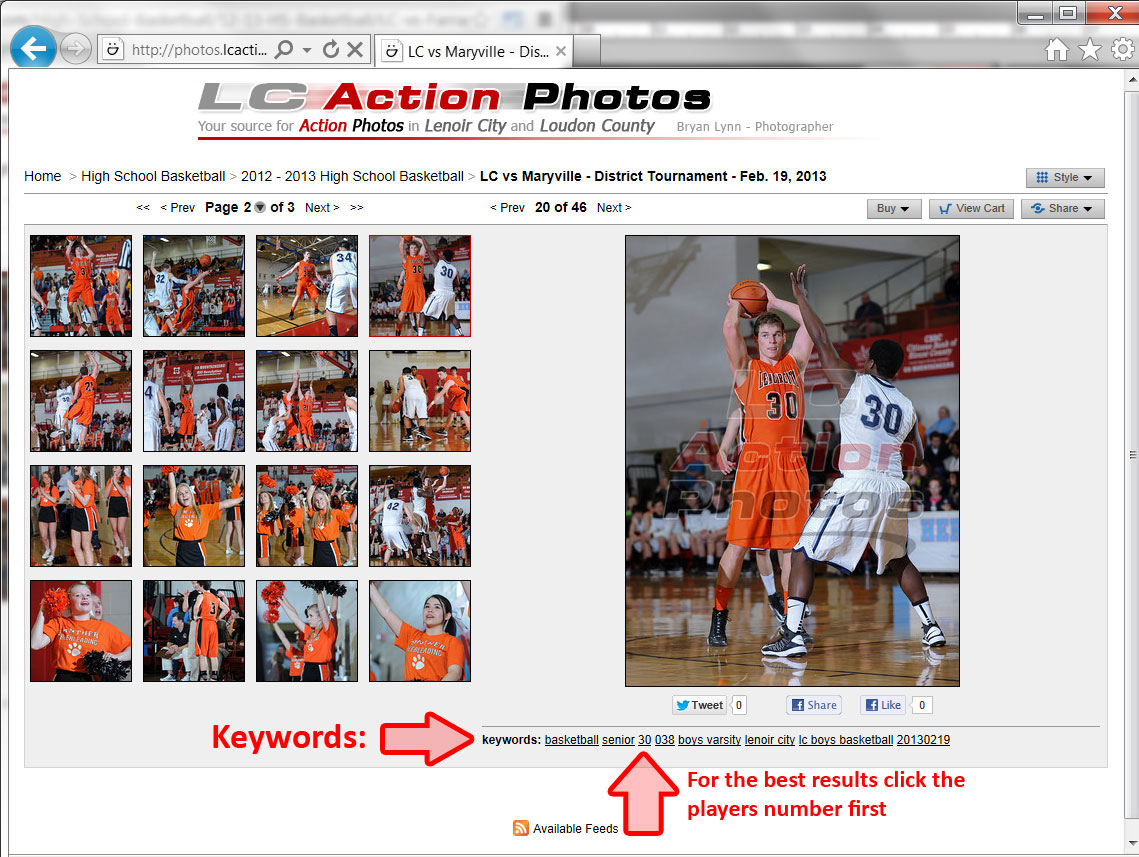
Once you click a keyword, you will leave the gallery (e.g. LC vs Maryville) and you will see ALL the photos in the sub-category (e.g. 2012-2013 High School Basketball) that have been flagged with a “30”. This will contain both boys and girls as well as players from other teams. At this point you can combine you initial keyword search with another word. In our example, we will use “boys varsity”. Below is a screen shot before we combine the two keywords.
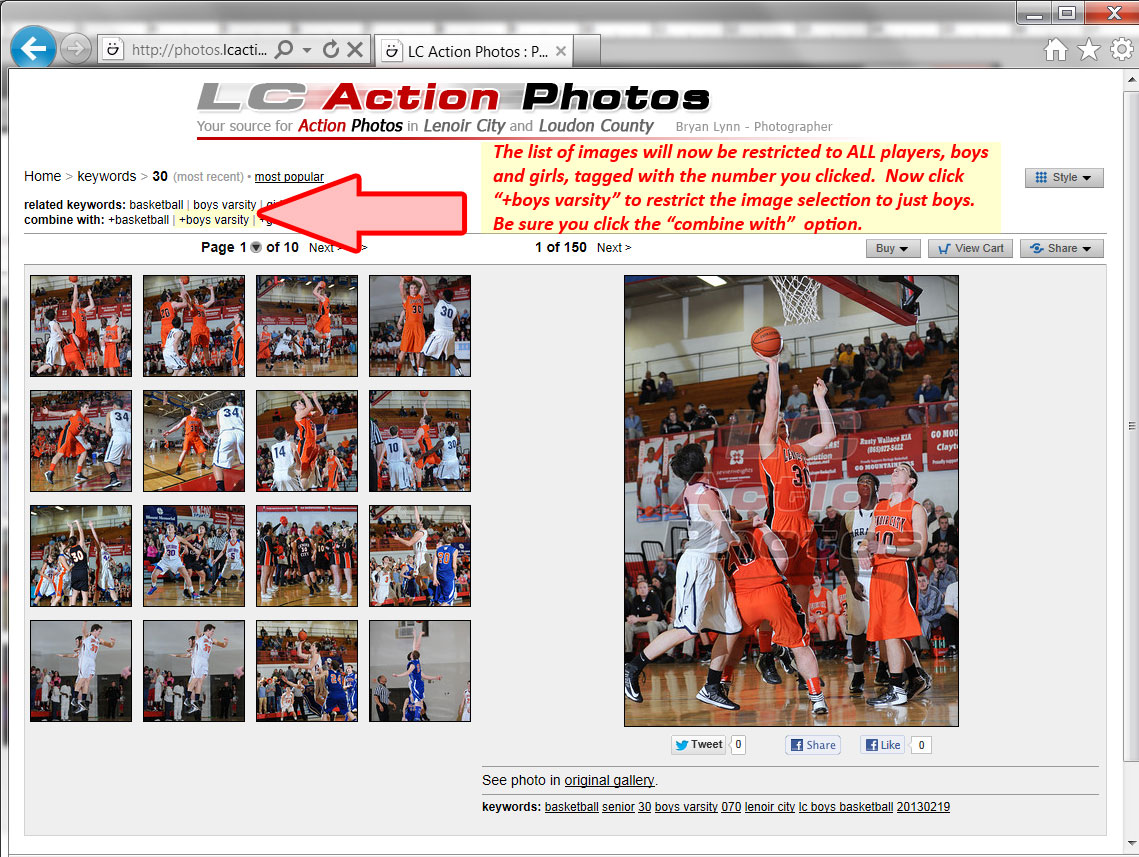
Once we click the second keyword (boys varsity) we will get a new list of all images tagged with both keywords. Below is a screen shot:
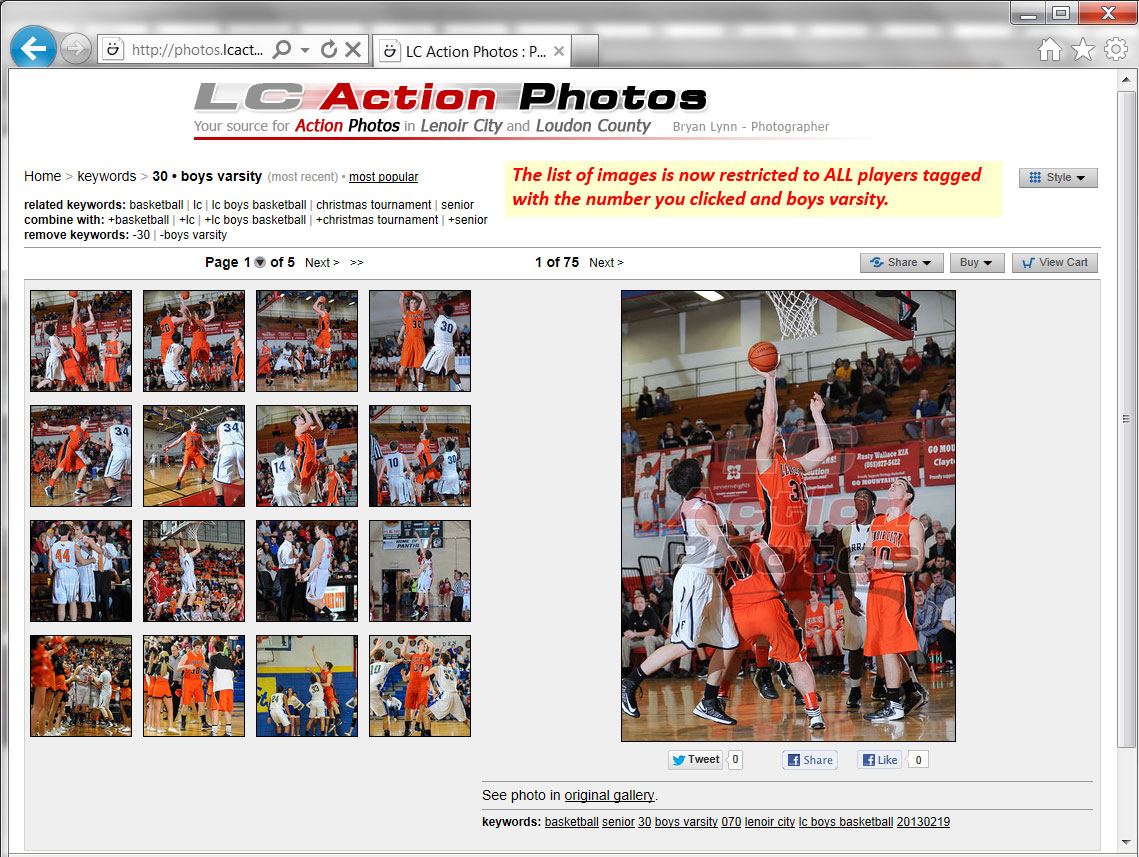
You should now have a list of pictures of #30 from all games in that sub-category.
Now, I must confess that sometimes I forget to tag them before I run the upload process. In fact I didn’t know tagging was even possible until 2012, so no images before 2012 are tagged. And basketball images are more likely to be tagged that football images. With that in mind, if you are having problems finding enough images for a poster, you may want to search through all the galleries to see if there are images that haven’t been tagged.
If you are using this method to find pictures, you MUST use Option #2 described above to send me the list of photos that you want.
Most Important
If you are having problems finding images or problems navigating the website and galleries please call and I will be glad to help you out.
